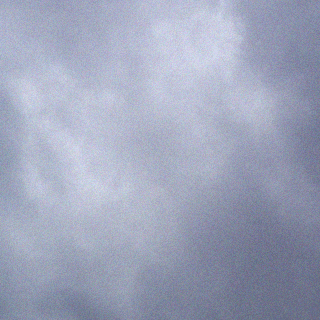I have to again give props to J Yuenger because one of his posts led me to a pretty killer Wah Pedal. After (painfully) trying to record with my chrome Morley, I realized that I was going to have to pick up another Wah. After doing some research (and judicious ebaying), I ended up with an Teese RMC3. The newer models (RMC3FL) have knobs on them that make it pretty easy to adjust – the one I picked up is older (RMC3) and all the components have to be adjusted on the interior.

This led me to somewhat of a conclusion. While I really like having all the options and a truly flexible pedal, I have NO idea where to start when it comes to setting it. Since I got the pedal used (of course), I was at the mercy of the guy who owned it before me. So I looked high and low for some setting information on the Teese site – which for some reason didn’t have any setting information anymore. I then found a forum posting from Teese himself saying that he took it down.
Well, darn.
Yes, I understand that there’s a reason he didn’t want it up there, and there is definitely something to be said for “finding that sound out for yourself”. As a custom builder, you don’t want people to just stick to any one preset setting because then the flexibility of the pedal is just wasted. I imagine you’d want people to explore, and create, and make their own sound…..
I get it. I do.
BUT, when I’m confronted by that many switches and adjustments (6 trim pots and 9 dipswitches!!) I’m a little lost as to how to start. Finally, I freaking remembered that I had a way to find that information out. So I found an old article “Tuning your RMC3”. I’m not going to repost it in it’s entirety, although it’s a great read on how to set all the knobs on any version of the Teese pedals.
I do however want to post the baseline settings that were previously posted – because having these as a baseline is really helping me tune my Wah to the way I like it. I’m still tuning it (as Teese himself wants) but if I’m already closer to my goal using a baseline, then taking that shortcut is AOK with me. Some of these settings I can definitively say that I DON’T like, so I’m ahead of the game. I was going to make a nice graphic for this, but I didn’t.